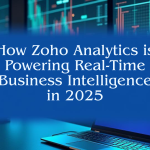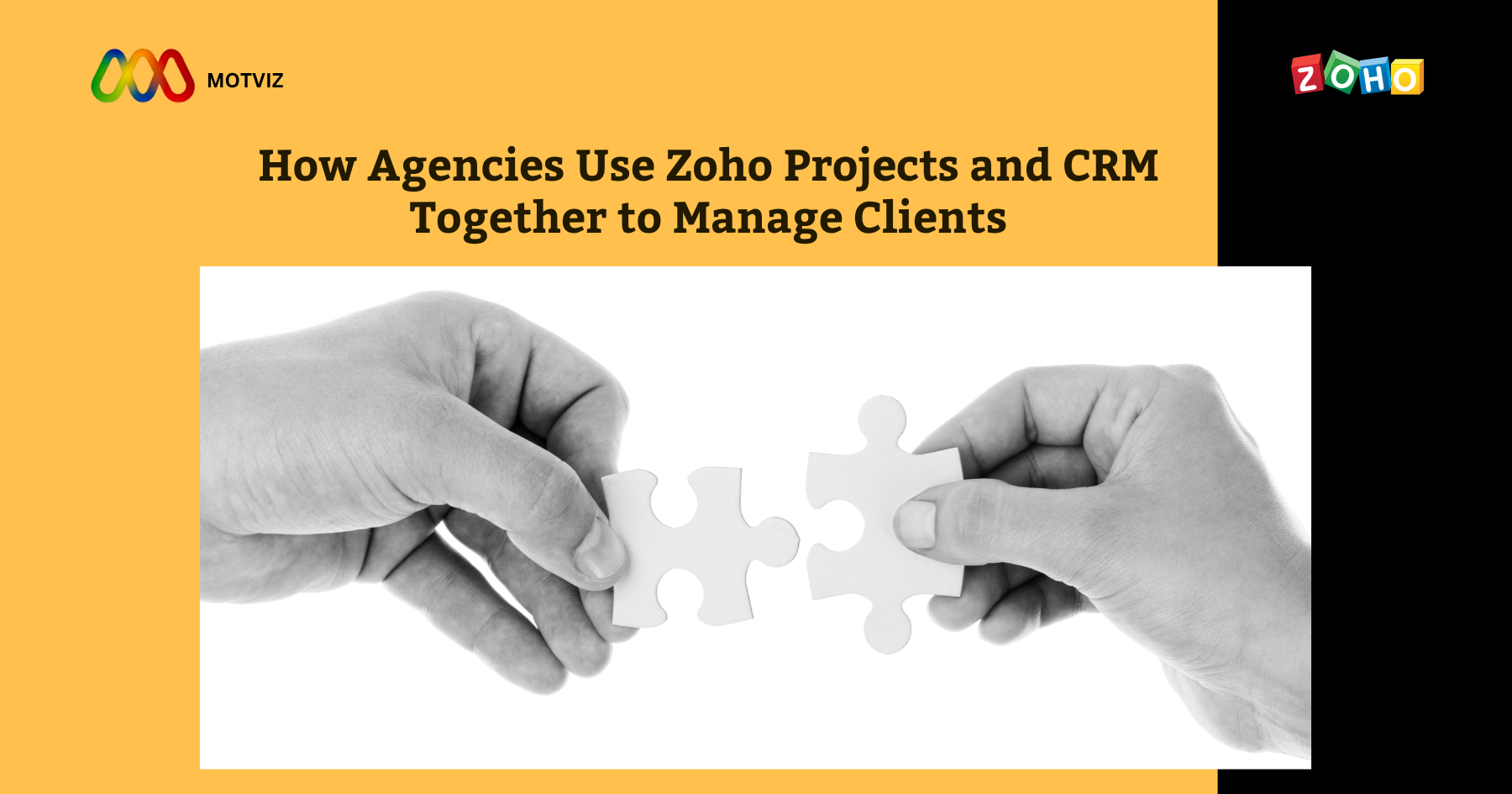
How agencies use Zoho Projects and CRM together to manage clients
In today’s world, agencies of any sort—be it marketing, IT, design, or consulting—handle multiple clients, deadlines, and deliverables while getting their teams to collaborate. Client satisfaction depends on the agency’s ability to streamline its operations and communicate transparently and timely at all levels.
Showtime for Zoho CRM and Zoho Projects. These twin powerhouses from Zoho’s platform, when combined, assist agencies with the smooth running of client relations and work management. Thus, let’s figure out the platform integration and key workflows agencies tend to use to scale operations without dropping the ball.
Why combine Zoho CRM and Zoho Projects?
Before getting into the details of how it is done, we first turn to realize the why’s of it.
- Zoho CRM is a full-fledged customer relationship management system that allows agencies to capture leads, follow up, close deals, and nurture their clients.
- Zoho Projects is project management software where one plans, assigns tasks, tracks times, sets milestones, and collaborates.
By integrating the two, agencies get:
- 360-degree client journey view-leads, onboarding, and project delivery.
- Seamless transition of deals into projects.
- Better collaboration between sales, operation, and delivery teams.
- Real-time updates that-cut their silos and decreased communication lapses.
Key Agency Use Cases of Zoho CRM + Zoho Projects Integration
Let’s zoom in on few workflows where the integration stands out.
- Lead Management to Project Initiation
Workflow:
A digital marketing agency captures a lead via a web form integrated with Zoho CRM.
A sales rep follows up, shifting the lead through various pipeline stages.
Once the deal is marked as “Closed-Won,” the new project in Zoho Projects is created automatically through blueprint automation or workflow rules.
Benefits:
Eliminates the need to manually create a project after closing a deal.
Standardizes onboarding-an automated task template, checklist, or kick-off form is triggered immediately.
- Client Portal for Real-Time Updates
Workflow:
- Once a client is signed up, they are added as a user of Zoho Projects with very limited access.
- Clients have limited privileges: to see the timeline, leave comments, upload files, or simply track task completion.
Benefits:
- Enhanced transparency for further client trust.
- Reduced number of emails and update calls.
- Joint repository of client communication and project progress.
- Task Management & Internal Collaboration
Workflow:
- Project managers assign tasks to designers, developers, or writers in Zoho Projects.
- Each task is associated with milestones and has time estimates, priorities, and dependencies.
- Team members collaborate via Zoho Projects’ internal chat, forums, or document-sharing features.
Benefits:
- Clear accountability and timelines.
- Reduced project hold-ups due to miscommunications.
- Better workload distribution among teams.
- Billing, Time Tracking & Resource Management
Workflow:
- Team members log hours against tasks in Zoho Projects.
- Time logged is then synced with Zoho CRM or Zoho Books for invoice generation.
- Retain clients can have a monthly billing cycle linked to the time logged.
Benefits:
- Transparent and accurate billing.
- Instant project profitability tracking.
- Prevents scope creep and short billing.
- Client Feedback & Iteration Loops
Workflow:
- Deliverable related tasks are shared with clients in Zoho Projects.
- Clients review and comment on the tasks and request revisions within the task threads.
- Each feedback iteration remains tracked, assigned, and scheduled for implementation.
Benefits:
- Streamlined review cycles.
- Improved documentation and accountability.
- Quicker turnaround times for projects.
- Automation of Follow-Ups & Reports
Workflow:
- Weekly project status reports are automatically emailed to clients using a custom report scheduling feature in Zoho Projects.
- Zoho CRM triggers follow-up reminders as tasks become due, or at milestone check-ins and renewals.
Benefits:
- Less manual administration.
- Clients feel more involved and informed.
- CRM task reminders ensure no follow-up is missed.
The Integration Makes Things Possible Due to These Key Features
Here are some Zoho-native features that make this synergy possible:
- a) Zoho CRM–Projects Integration
- Related Project tab to Deals or Contacts in the Zoho CRM.
- See projects, milestones, progress, and timelines on the CRM Dashboard.
- Start projects directly from the CRM, using preset templates.
- b) Custom Blueprints and Workflows
- Can automate project creation, task assignment, email alerts.
- Ensures standardised processes across various client types or services.
- c) Client Role Permissions
- Set restrictions as to what a client can see within Zoho Projects (e.g., only tasks, no financial stuff).
- Prevent internal comments or sensitive data becoming client views.
- d) Cross-platform Reporting-Way
- With Zoho Analytics or Dashboards, combine both CRM and project data:
- Revenue vs effort
- Average project cycle time
- Top-performing team members
Common Agency Roles Using the Tools
| Role | Zoho CRM Use | Zoho Projects Use |
| Sales Executive | Lead follow-ups, deal pipeline | View project updates to answer client queries |
| Project Manager | Track client details, upsell | Manage tasks, milestones, team workloads |
| Account Manager | Relationship management, renewals | Monitor deliverables and feedback loops |
| Finance Team | Invoice generation via Zoho Books | Time-based billing reports |
| Client | N/A (optional access) | Review project status and comment on tasks |
Best Practices for Agencies
- Standardize Templates
Develop task templates in Zoho Projects for standard offerings like SEO packages, branding, and app development.
- Train the Team
Have both sales and delivery teams trained to understand how the integration flows.
- Create Role-Based Dashboards
Establish role-specific views in Zoho CRM for sales and in Zoho Projects for delivery teams.
- Documenting and auditing
Communication threads and timelines should always be maintained in Zoho Projects for transparency with clients.
- Go for the Zoho One!
Zoho One can give you access to Books, Desk, Cliq, and all sorts of tools under one login and one bill.
Final Thoughts
Agencies that have adopted the unified workflows between Zoho CRM and Zoho Projects are able to scale better. Rather than working in silos, sales and delivery come together fluidly. Projects are delivered on time; clients are kept in the loop, and it is easier to track and uplift the profitability of an agency.
In a world where client satisfaction and operational efficiency go hand-in-hand, integrating CRM and project management is more than an option; it’s a strategic must-have.